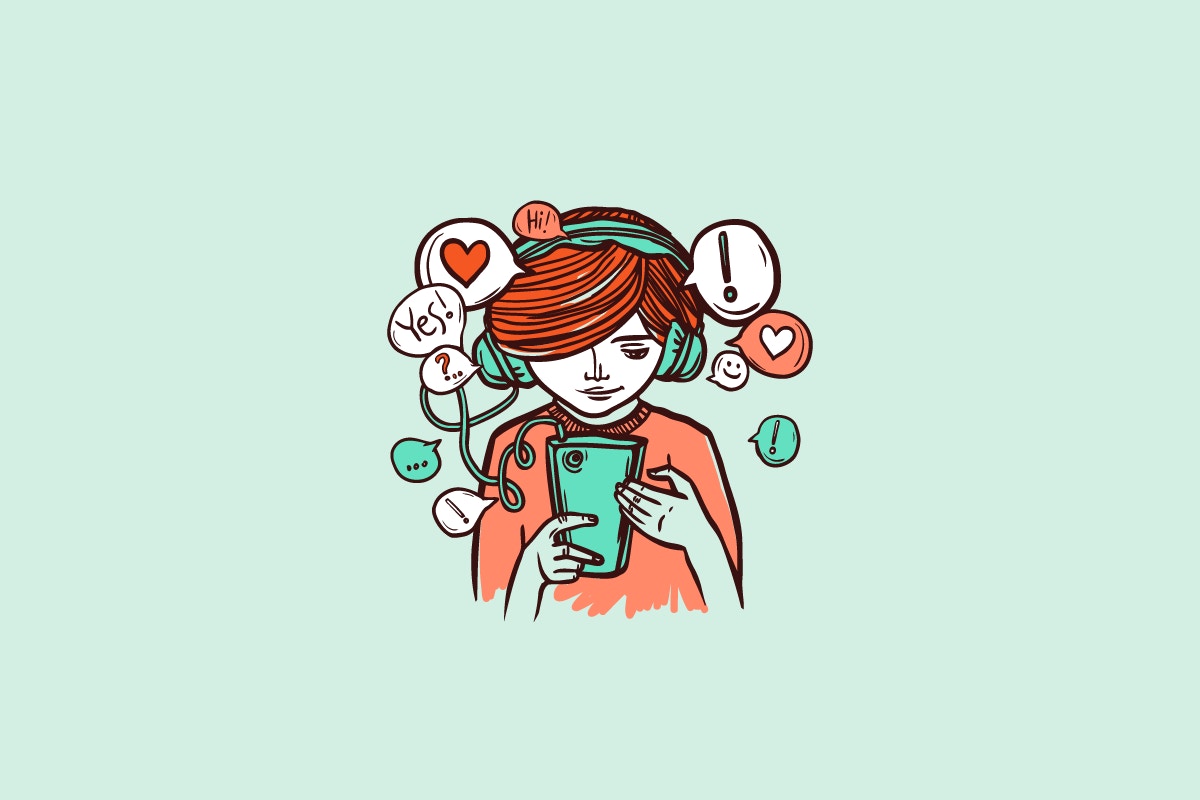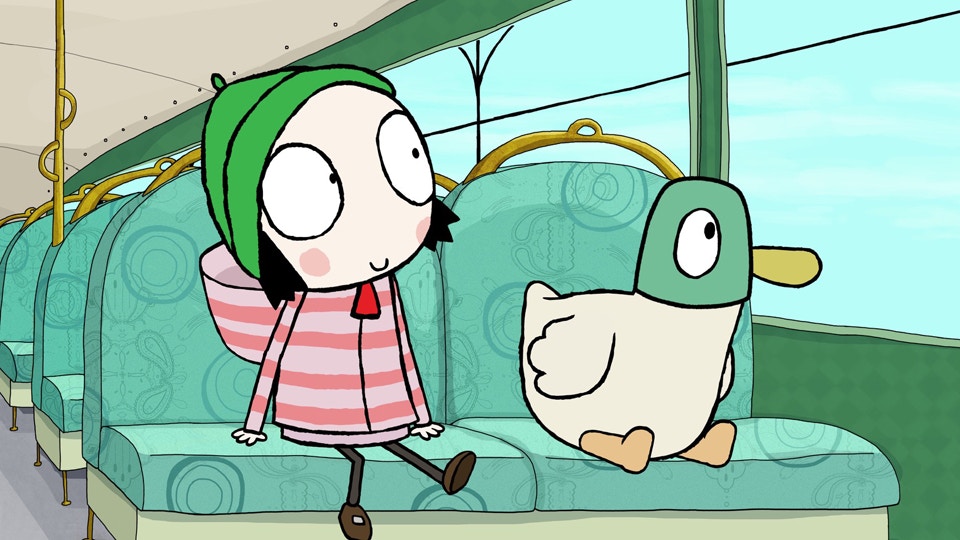There is this really interesting parenting myth that monitoring our kids’ phones falls under the umbrella of helicopter parenting. Today, I’d like to break that myth wide open and give you the solution you need to the guilt you might feel about scrolling through your kid’s phone.
Let’s pull the (helicoptering) Band-Aid right off
The best terminology I’ve heard used for digital parenting is “cyber driving.” It works so well because giving our kids access to the Internet has just as many repercussions and consequences as giving them access to a driver’s license. Would you ever consider handing your kids the car keys, patting them on the back, and wishing them good luck without first monitoring their driving and ensuring that they have driver safety skills in place? I wouldn’t either. Teaching our kids how to maneuver online works in the exact same way. Our kids need us to teach them how to make safe and wise choices online, and one very important part of this is monitoring their phone use. It’s not helicoptering. It’s parenting. No guilt required. So now that we can monitor guilt-free, the obvious follow up questions are: where and how do we monitor? Let’s dig into these.Where interactions are happening
It's super important to remember that a quick scroll through your kids' social media feeds won't reveal all of their interactions. So much happens inside the comments, private messages, direct messages, texts, other texting apps, “Stories”, and videos. That’s a lot, isn’t it? This is why I don’t recommend relying only on monitoring their interactions to keep your kids safe online. It’s not all that sustainable, and our kids are super savvy. If they want to hide something from us, they will.There’s a better way to do this
When your kids are first starting out with a device, I would both spot check their phone regularly and check their phones together. Here’s what both of these look like and how they will work together.Spot Check ground rules
During a Spot Check, you simply pick up your kids’ phones and check their:- Apps
- Texts
- Settings
- Photos